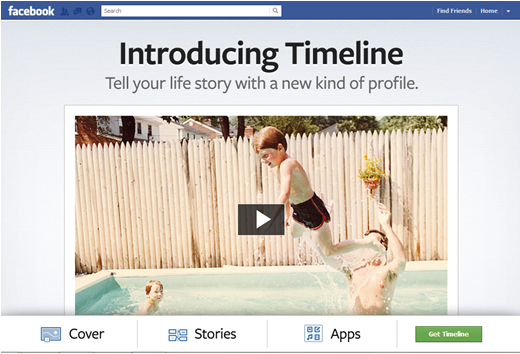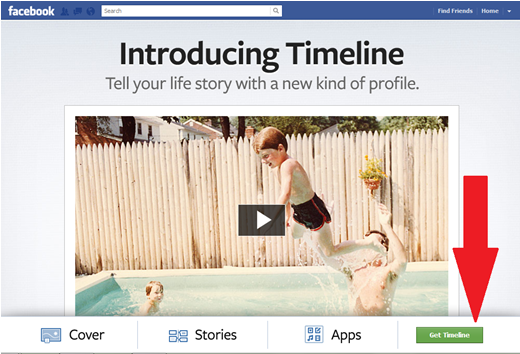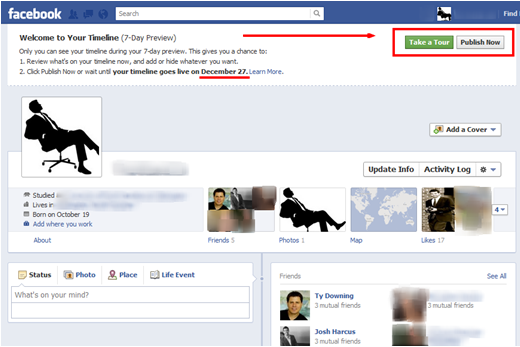Facebook Timeline Released
Steps to Getting Timeline
Step 1) Relax…. Timeline is the Official Facebook update. Everyone is getting it.
Step 2) Go to http://facebook.com/about/timeline
Step 3) Click the button, “Get Timeline” [if it does not say “Get Timeline” just be patient Facebook is slowly rolling it out to 800 million people.
Step 4) Go through Facebook tour on how to use Timeline
Last step! Go to this profile to make sure your’s is live!
What do you think this will mean for Facebook Business pages?
PLEASE Circle us up on Google+ and tell us if you like Timeline of Google Plus better…. SayItSocial on Google+
Related articles
- How to Activate Facebook Timeline Now (quickonlinetips.com)
- Activate Your Facebook Timeline Now! (charismatick.wordpress.com)
- Everyone can get Facebook Timeline right now (gadgetell.com)
- Looking back with Facebook’s Timeline: Nostalgic or horrifying? (zdnet.com)
- Can You Take The Timeline Off Your Facebook Profile? (allfacebook.com)
About Ty Downing
Ty Downing is a social & digital media strategist, speaker, trainer, CEO of SISDigital. Please connect with Ty on... Ty Downing….and Google+.

Like What You Are Reading? Subscribe To Read More
Join our mailing list to receive the latest news and updates from our team.