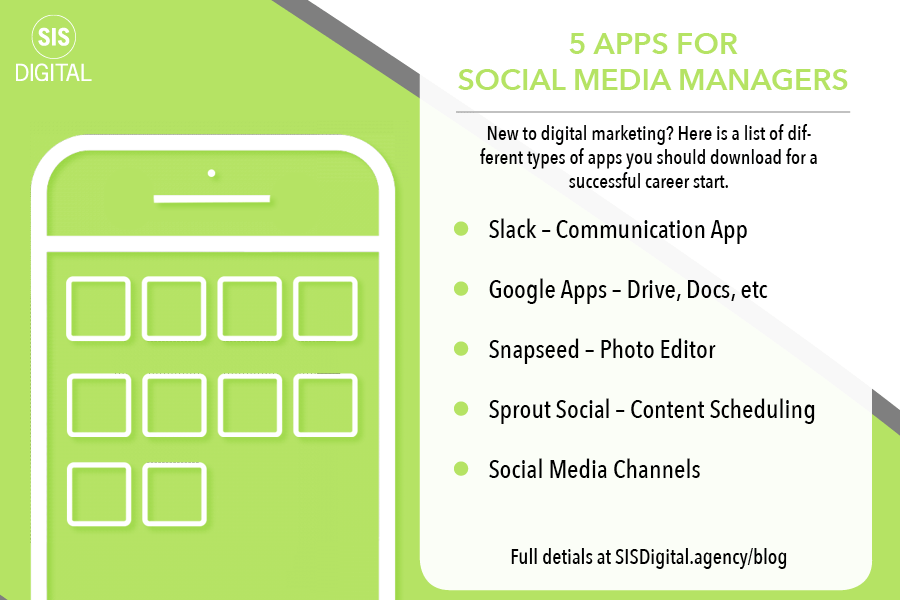5 apps you need as a social media manager
Are you new to digital marketing or switching up positions to a social media manager? Well, here is a list of apps you should download for a successful start.
 Slack –
Slack –
Initially, Slack was listed last, but nothing is more crucial than communication with your team which is why we bumped it to the top spot. Slack allows for easy communication within your agency or department. You can also create sub-categories for anything on slack. Making sure there is fluent communication makes everything run smoother.
 Google apps –
Google apps –
While many of the Google apps play an important role in digital management, for the sake of time I won’t go over every single one of them. The key Google apps we use are Google drive, Google photos, and Google My Business. These assist with organization and headache prevention, and as a social media manager, you’ll appreciate this.
 Snapseed –
Snapseed –
…or any photo editing app you feel works best for your market. We use a mix of Snapseed and RhonnaCollage to edit and watermark photos with our clients’ logos. If you’re on the go and can’t get back to the office to edit a photo before publishing it’s always good to double check the photo’s composition and make appropriate edits. Unless your an Instagram filter pro, then nevermind. Photo editing applications have gotten smart, crisp, and more professional over the years. Being able to add a logo on the go has answered many prayers for us!
 SproutSocial –
SproutSocial –
It is best practice in our opinion to have your social media publisher downloaded on to your phone. This allows you to make updates and edits to content on the run and plan posts for the future. SproutSocial allows us to schedule posts across all channels, set alerts, set tasks, and check notifications for all of our client accounts all in one. It’s a beautiful thing.
 Instagram –
Instagram –
It’s a no-brainer for a dedicated Social Manager to have social media apps on their mobile device. Be sure to have all the apps that each of your clients have a social presence on downloaded. Examples: Facebook, Google+, Instagram, Twitter, LinkedIn. We recommend having a separate work mobile as to not mix your personal accounts with your clients… you don’t want to make that mistake! Always look for the client’s logo in the various profile windows before posting. Make sure you’re frequently checking to make sure no links or handles are broken, images appear sharp, and there are no spelling errors.
 Bonus Application – YOU
Bonus Application – YOU
While the above apps are great, it’s important to bring a human factor into play on your clients’ channels. Engaging on all social platforms allow your followers, fans, and customers to feel like they’re part of something real. Doing engaging outreach for one hour per day or more will allow you to build your audience, and form long-lasting, authentic relationships with your community.
Remember these applications are here to assist you not replace you. As a social media manager, always be sure to double check what these automated applications are putting out on your behalf.
Are there any applications you can’t live without when it comes to social media management? Let us know in the comments below!
About Meg Ahrenberg
Radford University & Quinnipiac University Graduate from Chesapeake, Virginia who ventured to The Port City upon completing her Master's degree. Lover of the beach, the outdoors, live tweeting, and a good Netflix binge. Sometimes you can find her singing around town, and she loves to stay involved in community events!

Like What You Are Reading? Subscribe To Read More
Join our mailing list to receive the latest news and updates from our team.