How To Change Your Application Tab Name
Hot off the press! For those who have felt the frustrations of having to be constrained to the canned tab name that application providers (ourselves included) give you, like “Welcome”, “Get Involved”, and “Promotions” – no longer will you be constrained.
It looks like Facebook is rolling out an update today that solves this great pain. You can now give any application on your page any name you wish. You can do this in 3 easy steps:
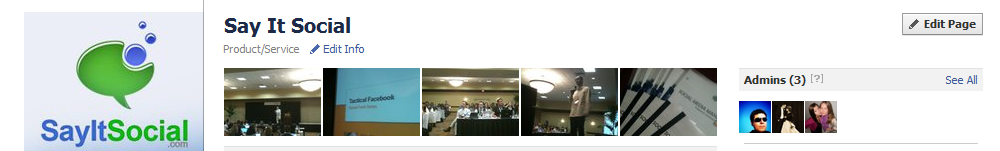
Click Edit Page
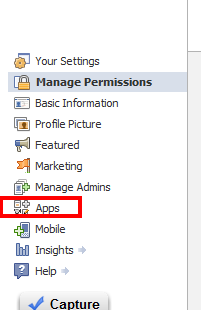
Goto the “Apps” section of your admin area
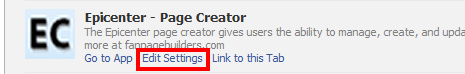
Click “Edit Settings” on the Application whose tab name you’d like to change.
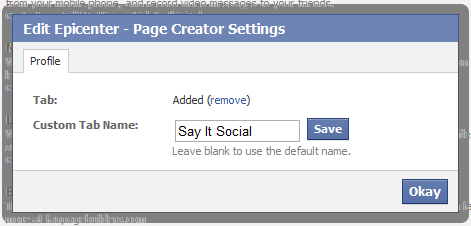
Type in the new name of the tab and click “Save” and you’re done!
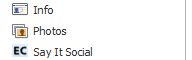
We’re obviously very excited about this update both personally and on behalf of our Epicenter users who can now very simply & easily change the names of any application of ours that’s being used.
About Ty Downing
Ty Downing is a social & digital media strategist, speaker, trainer, CEO of SISDigital. Please connect with Ty on... Ty Downing….and Google+.

Like What You Are Reading? Subscribe To Read More
Join our mailing list to receive the latest news and updates from our team.




























