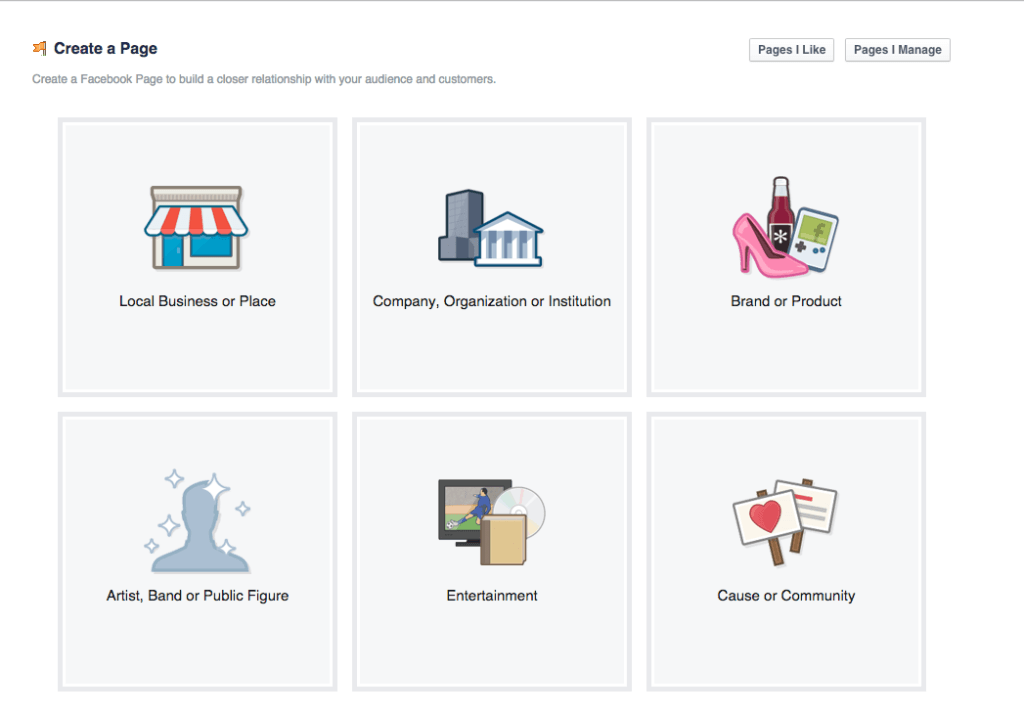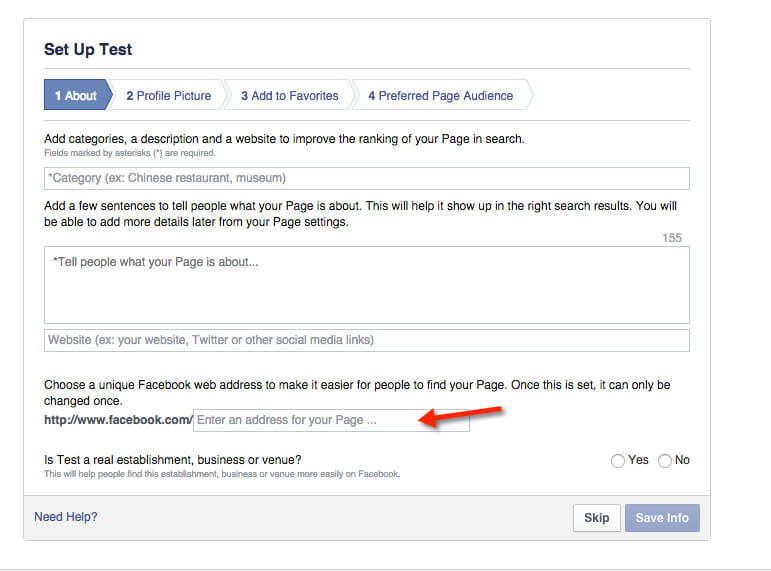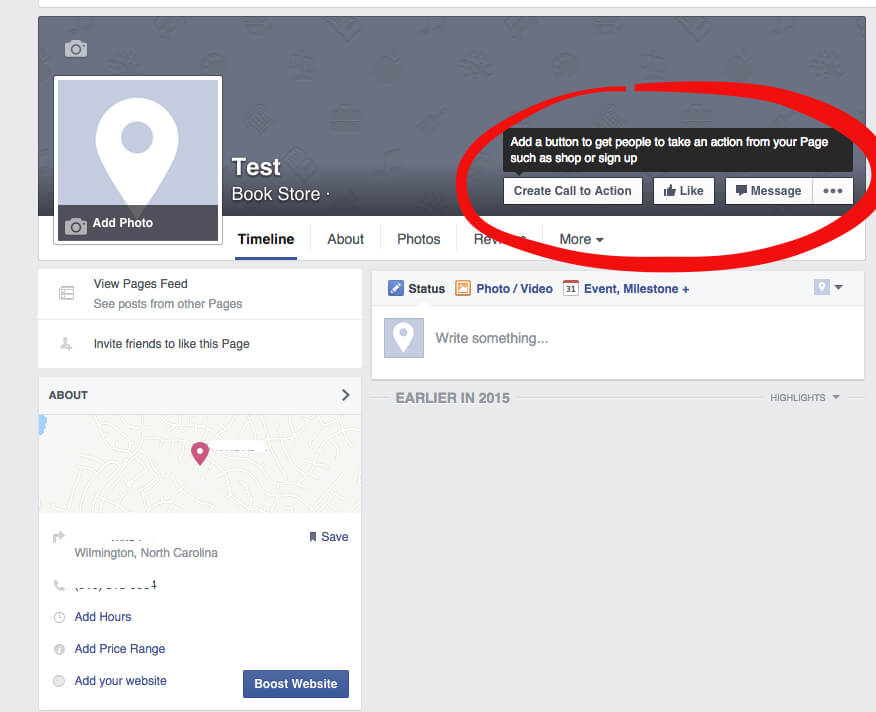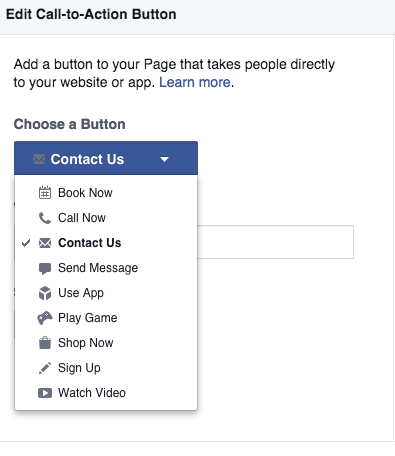4 Tips for Optimizing your Facebook Business Page
Congratulations on creating a Facebook Page for your business! You’re excited and want to jump on the Facebook bandwagon with your business venture…but how can you do so effectively? Here are 4 quick tips for optimizing your new business page.
-
Make sure that you choose an accurate category:
- Local business or place
- Company, organization, or institution
- Brand or product
- Artist, band, or public figure
- Entertainment
- Cause or community
After this step, make sure to provide your visitor’s with complete information by filling out as much information about your business as possible. They will need to know where you are located, what your hours are, and anything else that provides value. Pay special attention to the “About Us” section and let people know who you are and what makes you stand out. Don’t forget to also include targeted keywords for your bio! It is important that the language in your about me section mirrors the language and keywords that you use on your website.
-
Pick a relevant page name and customize your vanity URL
Pick a page name that aligns with your business, and whenever you can, match it to your brand or website name – this is important for search engine optimization. Once you decide on this, choose a custom vanity URL with those same parameters in mind. Never stick with the generic URL that is automatically generated for you when you initially sign up for Facebook. Claim your URL before someone else does!
-
Optimize your Facebook updates and use keywords strategically
Your business page is indexed with Google and other search engines. Keywords matter, even is social – include them in the URL, page title and “About us” section because they will be visible on the front page and will appear in search results.
-
Utilize the Call to Action button
Front and center on your Facebook page is a Call to Action button allowing visitors to easily interact with your business.
Take advantage of this! You will see the following options:
Now that you’re on your way to Facebook business page success, check out all our other blogs on digital marketing success! Best of luck!
About Kristin Walker
Kristin is an Account Executive at SISDigital with extensive experience in social media marketing and online community management. Connect with Kristin on Twitter
- More Posts (19)

Like What You Are Reading? Subscribe To Read More
Join our mailing list to receive the latest news and updates from our team.